LEGO Batman 3
Beyond Gotham
︎︎︎
The Watch Tower
The Main Menu UI for LEGO Batman 3 is based upon orbiting shapes that form a wheel. (This also resembled a giant LEGO circular piece).
The main menu is set on the bridge of the Watch Tower on a screen looking over the Earth.

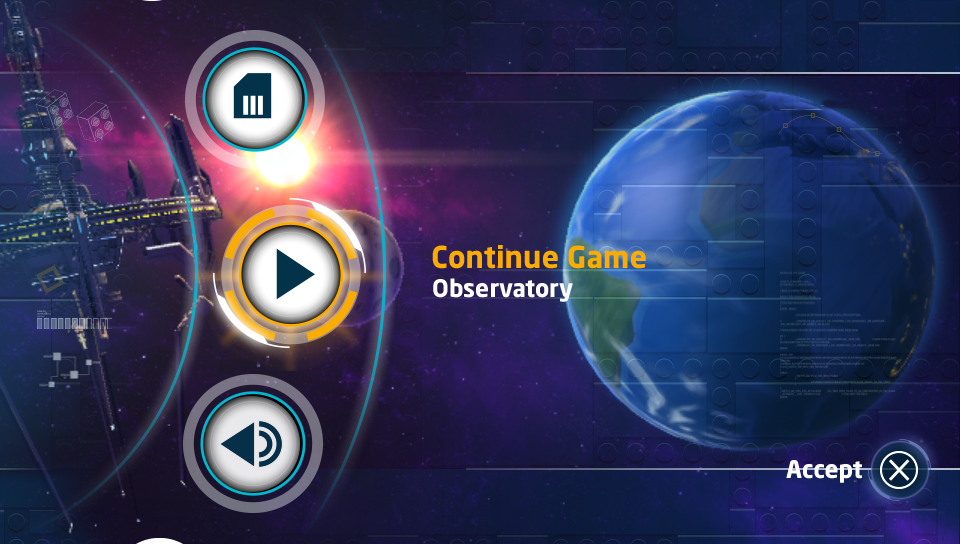
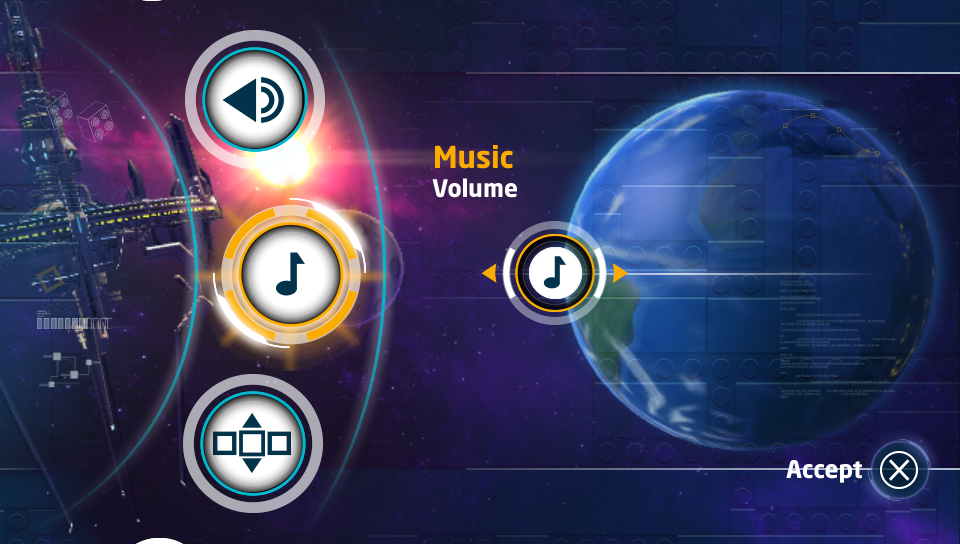
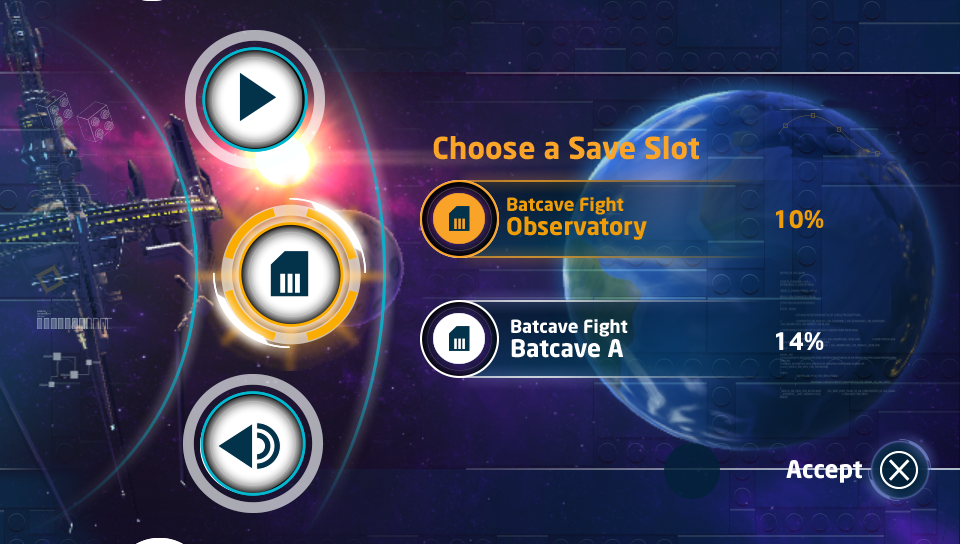



“The Bat Wheel”
As the hand-held version of the game was primarily on the PS VITA and the Nintendo 3DS, I had to utilise the touch capabilities of the device as well as keep it a usable menu system if the player wished to use the buttons and dpad.
On the vita the main menu wheel is reachable by the player’s left thumb. On the 3DS the menu wheel was on the small touch screen. This style of menu is used throughout the game, on the pause menu, Post game screens and level select.
On the vita the main menu wheel is reachable by the player’s left thumb. On the 3DS the menu wheel was on the small touch screen. This style of menu is used throughout the game, on the pause menu, Post game screens and level select.
Bat HUD
The main gameplay mechanic of Lego Batman 3 is the ability to collect and change Bat Suits. These give the players character different abilities, enabling them to solve puzzles to progress through the game. The HUD plays a major part in that experience.




Suit Changing HUD
The Player Cluster in the top left of the screen animates and folds out for the different abilities each suite holds.
The example shown here is for Batman’s Space Suit. The cluster folds out to show the fuel gauge for the bat thruster.
The example shown here is for Batman’s Space Suit. The cluster folds out to show the fuel gauge for the bat thruster.
